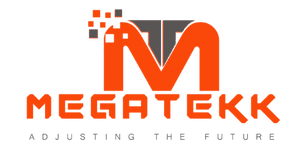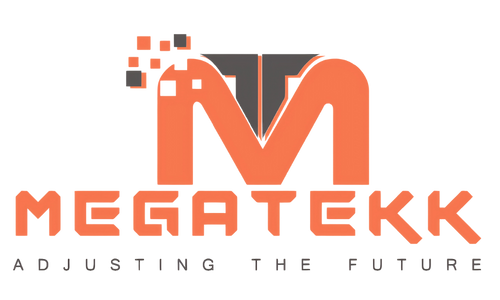- 61 W PoE Budget: 8× 802.3af/at-compliant PoE+ ports with a total power supply of 61 W*.
- Full Gigabit Ports: 8× gigabit PoE+ ports and 2× gigabit SFP Slots provide high-speed connections.
- Integrated into Omada SDN: Zero-Touch Provisioning (ZTP)**, Centralized Cloud Management, and Intelligent Monitoring.
- Centralized Management: Cloud access and Omada app for ultra convenience and easy management.
- Robust Security Strategies: IP-MAC-Port Binding, ACL, Port Security, DoS Defend, Storm Control, DHCP Snooping, 802.1X, Radius Authentication, and more.
- Optimized Voice and Video Applications: L2/L3/L4 QoS and IGMP snooping.
- Versatile Management: WEB/CLI managed modes, SNMP, and RMON bring abundant management features.


Dedicated 8-Port PoE+ Switch for Multiple Applications
Ports 1-8 of the switch support Power over Ethernet (PoE) function, which provides a simple way to expand a wired network by transferring power and data over a single Ethernet Cable. With a total power budget of 58 W (up to 30 W per port), TL-SG2210P has a wide range of applications, such as surveillance, conference calls, WiFi coverage. It is fully compatible with wireless Access Points (APs), IP-Cameras or IP-Phones.
Rich Enterprise Level Management Made Easy
Users easily configure basic management features via the intuitive web interface (GUI), or industry-standard Telnet, SNMP (v1/v2c/v3), RMON, to improve business network efficiency.


Secure Business Network
Protect against threats such as broadcast storms and ARP attacks with integrated IP-MAC-Port Binding, Port Security, Storm Control, and DHCP Snooping, making the business network safe and stable.

Fluent Online Experience
Administrators can use QoS to designate the priority of traffic. For example, prioritize your cameras or IP-phones to ensure that voice and video applications remain clear and lag-free.

Traffic Optimization for IPTV
IGMP Snooping optimizes multimedia traffic delivery, to ensure a better network experience especially for applications like IPTV.

Surveillance
Work with IP Cameras

Conference Call
Work with IP Phones

WiFi Coverage
Work with Omada EAPs

Office Network
Work with Routers and PCs