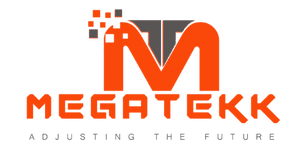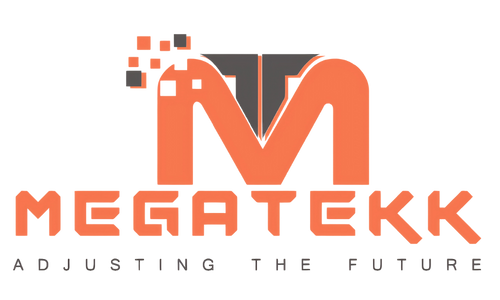Product Description

X88 PRO 13
X88 PRO 13 Android TV Box 2023 Android 13.0 RK3528 8K TV Box with BT 5.0 2.4G/5GWifi 100M Quad -core Smart TV Box
Core Features
|
|
|
|
|---|---|---|
The Newest Android TV box 13.0The Newest Android TV box 13.0 supports decoding and playing almost all popular audio and video formats to bring you realistic picture quality. |
Rockchip RK3528 ChipsetThe Rockchip RK3528 quad-core 64 bit architecture, enabling it to handle larger amounts of data and address more memory compared to older 32-bit processors. This is particularly beneficial for running modern operating systems and memory-intensive applications. |
Support 8K Decoding8K resolution offers an incredibly high level of detail, delivering a sharper and more immersive viewing experience. With four times the number of pixels of 4K, it allows finer details to be displayed, resulting in stunning, lifelike images. |
|
|
|
|
|---|---|---|
Higher Wi-Fi 6The TV Box adopts the advanced WiFi6 technology. WiFi 6 is the next generation of the IEEE 802.11ax wireless standard, which is 40% faster than WiFi5 (802.11ac) and can reach a theoretical speed of 9.6Gpbs. With it, you can watch 4K or 8K movies smoothly at home. |
Enjoy Big ScreenThe TV box has the Screen Mirroring function, it can be connected via airplay, Miracast or DLAN according to your needs and the type of device. How to use: When the mobile phone and the set-top box are connected to the same WiFi network, please find and click Screen Mirroring on the mobile phone, and then select the TV ID name, you can enjoy the visual pleasure brought by the big screen. |
BT5.0 easy to connect with your devicesWith a Built-in BT5.0 easy to connect with your multimedia devices, mouse, acoustics or headset. Compared with BT 4.0,BT 5.0 increases the transmission speed by 2 times and the transmission distance by 4 times,which reduces the power consumption and improves the stability and reliability of the device. |

Warm Tips for Android TV Box
- Remote can’t navigate on some Apps—It is a common issue for most of android tv box 11.0,12.0,13.0 that hard to navigate on some Apps with the remote, as these Apps are mainly provided for tablets and phones that have touch screen settings or mouse. You can connect a mouse or a wireless keyboard to control it.
- Resolutions—Now most of the TV boxes (including all TV boxes from cosycost support 4K resolution, which is the basic function. Some products support 6K / 8K resolution. Please confirm that if your TV supports 4K / 6K or 8K resolution or not, Meanwhile,if the video you played supports 4K 6K 8K resolution, then the tv box also support 4K or 6K 8K.
- If your TV box needs to be restarted after a period of using, it may be that some apps you installed are not compatible or some data is damaged. It is recommended that you “factory data recovery” in the settings.Press the hidden button in the AV hole with a toothpick to forcibly restart the TV box.

X88 PRO 13
Hardware Specifications
- Chipset RK3528 Quad-Core 64bit Cortex-A53
- GPU Mali 450 MP2
- RAM 2G/4GB
- ROM EMMC 16G/32G/64GB
Main Features
- OS Android 13.0
- USB Host 1 * USB 3.0 ; 1*USB 2.0
- LAN/Ethernet Ethernet:10/100M standard RJ-45
- Wireless/Wifi 2.4G /5G dual-band Wifi 802.11 a/b/g/n/ac/ax
- BT V5.0
- Power Supply DC 5V/2A
- Language English/French/German/Spanish/Italian etc.
Packaging Information
- Product Size 107 x 107 x 21mm
- Unit packing Size 184 x 114x 55 mm
- Unit packing Weight 308g
- Android TV Box*1
- User manual*1
- HDMI external cable*1
- Remote control*1
- Power adapter*1

Easy to Connect
Just plug in the power supply, connect the box HDMI cable and Wi-Fi/Ethernet, you can enjoy whatever you like.